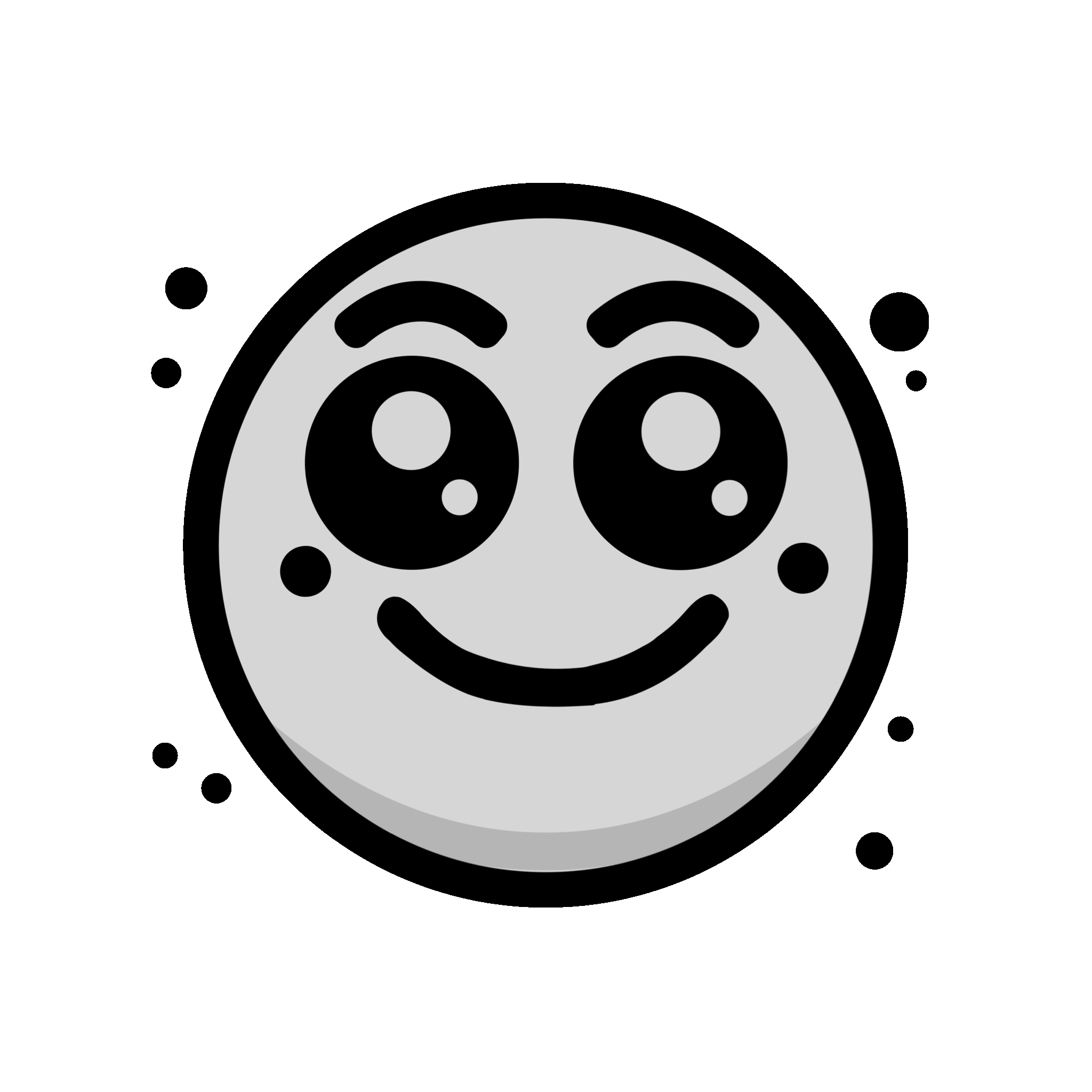Learn how to create a website step-by-step. From choosing a platform to designing and launching, get all the essentials to build your site today.
Start your online presence with this easy website creation guide.

Creating a website can seem daunting, but with the right steps, anyone can do it. Whether you’re starting a blog, building an online store, or creating a portfolio, this guide explains everything from selecting a platform to launching your site. No prior experience is needed!
Steps to Create a Website
Step 1: Choose a Website Platform
- How to Choose a Website Platform – Key Tips for Beginners
- How to Create a Website with WordPress – Step-by-Step Guide
- How to Create a Blog with WordPress
Step 2: Get a Domain Name and Hosting
- How to Get a Domain Name and Hosting – A Beginner’s Guide
- How to Get a Domain and Hosting on Aruba.it
- How to Get a Domain and Hosting with Bluehost: A Complete Guide
- How to Get a Domain and Hosting with SiteGround
Step 3: Plan Your Website Structure
- Outline key pages: Home, About, Services/Products, Contact.
- Focus on a user-friendly design and clear navigation.
Step 4: Design Your Website
- Use pre-designed templates or build from scratch.
- Ensure mobile responsiveness and optimize for a clean look.
Step 5: Add Content
- Write compelling text and include high-quality images.
- Use SEO-friendly titles, meta descriptions, and keywords.
Step 6: Test and Launch
- Test your website for functionality and design consistency.
- Launch the site and promote it on social media or through email marketing.
FAQs
Do I need coding skills to build a website?
No, many platforms offer drag-and-drop builders with no coding required.
How much does it cost to build a website?
Costs range from free (basic plans) to $50+/month for premium services and hosting.
Can I edit my website after launching?
Yes, most platforms allow continuous updates and edits post-launch.
A Real-Life Experience: My First Website Build
When I decided to create my first website, I had no idea where to start. I assumed it would require coding knowledge, but I quickly realized that website builders made the process much easier than expected.
I started with WordPress, choosing a simple template and tweaking the design to match my vision. The biggest challenge was selecting a domain name—it felt like naming a child! Once I settled on one, I connected it to my hosting provider, added content, and hit publish.
Seeing my site live for the first time was a proud moment. Though it wasn’t perfect, I had built something from scratch. Over time, I refined the layout, improved the content, and learned valuable SEO basics. If you’re thinking about creating a website, don’t overthink it—just start, experiment, and improve as you go!