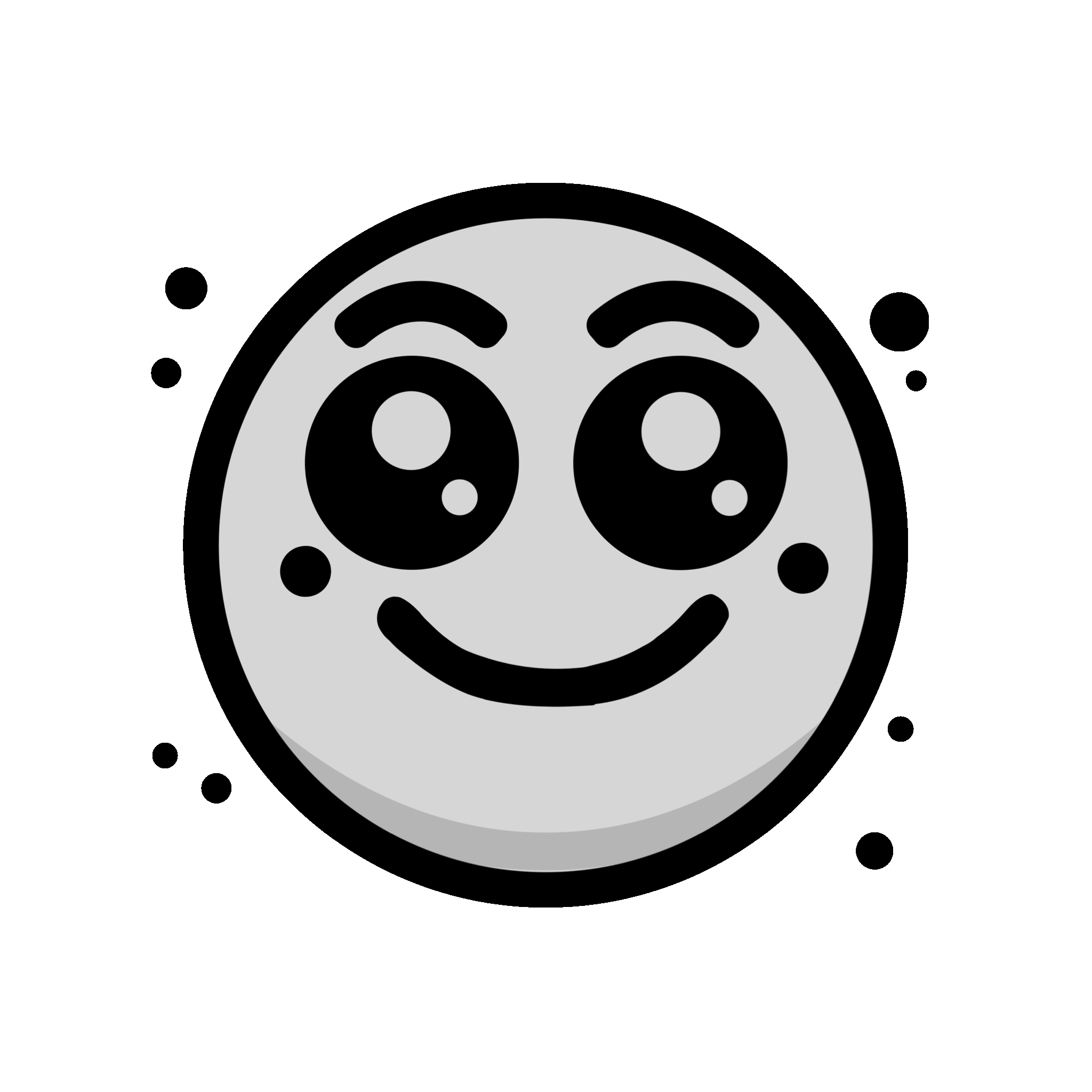Learn how to register a domain name and set up hosting for your website. Follow this step-by-step guide to get your site online.
Start your website with the perfect domain and reliable hosting.
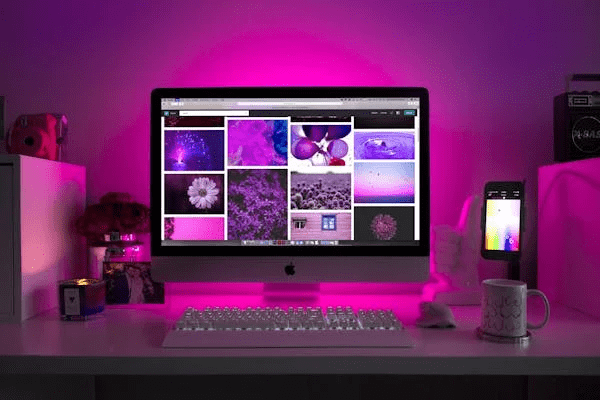
Getting a domain name and hosting is the first step in building a website. This guide explains how to choose and register a domain, select a hosting provider, and connect them to launch your site. Whether you’re creating a blog, portfolio, or e-commerce store, these steps will ensure your site is ready to go live.
Steps to Get a Domain Name and Hosting
Step 1: Choose a Domain Name
- Pick a name that’s memorable and relevant to your site.
- Check availability using domain registrars like GoDaddy or Namecheap.
Step 2: Register Your Domain
- Register your domain through a registrar or your hosting provider.
- Prices vary, typically $10–$20/year.
- How to Get a Domain and Hosting on Aruba.it
- How to Get a Domain and Hosting with Bluehost: A Complete Guide
- How to Get a Domain and Hosting with SiteGround
Step 3: Select a Hosting Provider
- Popular providers include Bluehost, SiteGround, and HostGator.
- Choose hosting based on your needs: shared, VPS, or dedicated.
Step 4: Purchase a Hosting Plan
- Entry-level shared hosting is cost-effective for most beginners.
- Look for plans that include free SSL certificates and domain integration.
Step 5: Link Domain to Hosting
- Update DNS settings to point your domain to your hosting server.
- Most providers offer guided setup tools for this process.
Step 6: Test and Configure
- Test your website to ensure the domain and hosting are working correctly.
FAQs
What is the difference between a domain and hosting?
A domain is your website’s address (e.g., www.example.com), while hosting stores your site’s data and makes it accessible online.
Can I get a domain and hosting together?
Yes, many hosting providers include domain registration in their packages.
What happens if my domain expires?
If not renewed, your domain may become available for others to purchase.

A Real-Life Experience: Registering My First Domain
When I first decided to create a website, I had no clue where to begin. I knew I needed a domain name and hosting, but I was overwhelmed by the options. After brainstorming a memorable name for my site, I used GoDaddy to check if it was available—luckily, it was! I registered the domain and, after some research, chose Bluehost for hosting because of their user-friendly setup.
The process wasn’t as complicated as I feared. With Bluehost, I followed their easy steps to link the domain to my hosting. Once everything was connected, I tested my site, and it was live! It felt great to see my ideas take shape online.