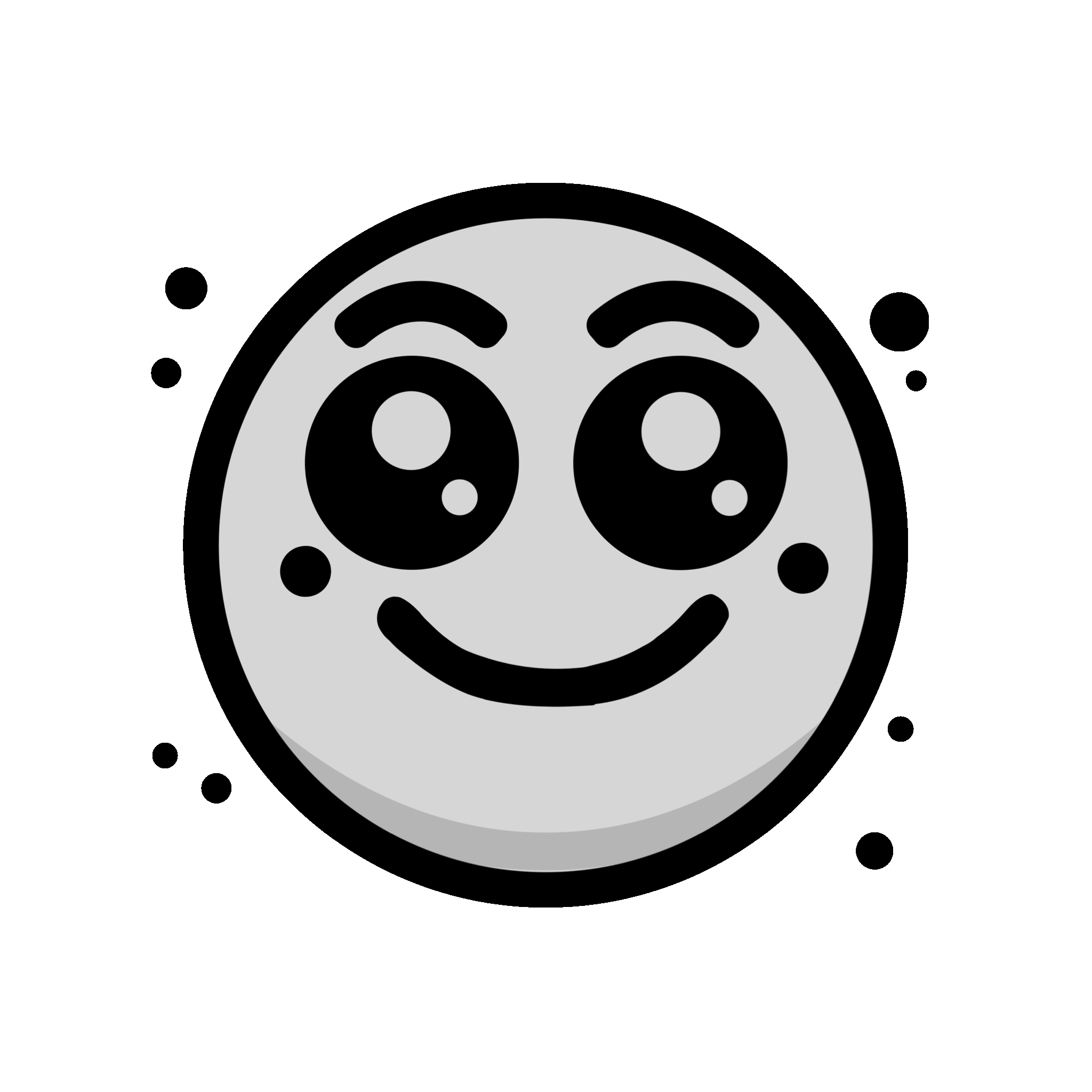Discover how to set up the perfect home office that enhances productivity and comfort. Follow our step-by-step guide to create an ideal workspace tailored to your needs.
Create a comfortable and efficient home office with these essential steps.
Setting up a home office is crucial for staying productive and maintaining a work-life balance. Whether you’re working remotely full-time or part-time, the right environment can boost focus and motivation. In this guide, we will walk you through the steps of creating a home office that is both comfortable and functional. From choosing the right space to selecting furniture and technology, we’ll cover everything you need to know to set up a productive workspace.

Step 1: Choose the Right Space
The first step in setting up a home office is selecting the best location in your home.
- Pick a Quiet Area: Choose a space away from distractions such as loud noises, high traffic areas, or household chores. A quieter area will allow you to focus better on your work.
- Consider Space and Size: Ensure the area is spacious enough to fit all your equipment comfortably. A room with natural light is ideal, but you can also supplement with good artificial lighting if necessary.
- Ensure Accessibility: Make sure the space is easily accessible and has enough room for your office furniture and supplies. If you have family or housemates, try to find a space that provides privacy.
Step 2: Select the Right Furniture
Choosing the right furniture is essential for both comfort and productivity.
- Desk: Choose a desk with enough surface area to accommodate your computer, paperwork, and other essential items. A corner desk can be a great choice for saving space while providing an organized workspace.
- Ergonomic Chair: Invest in a comfortable, ergonomic chair that provides proper back support. A good chair reduces strain on your body and helps prevent discomfort during long work hours. Look for adjustable options for height and armrests.
- Storage Solutions: Include filing cabinets, shelves, or drawers to keep your workspace organized and clutter-free. Having designated storage for documents, office supplies, and books helps you maintain a tidy and efficient office.
Step 3: Set Up Your Technology
Your technology setup is crucial for a smooth workday.
- Computer and Monitor: Choose a computer (laptop or desktop) that meets your work needs. If possible, use a larger monitor for better screen space, especially if you need to multitask. Position the monitor at eye level to reduce neck strain.
- Keyboard and Mouse: Invest in a comfortable keyboard and mouse that suit your work style. Consider a wireless keyboard and mouse for a cleaner, more flexible setup.
- Printer and Scanner: If your job requires printing or scanning documents, set up a printer and scanner in an easily accessible location.
- High-Speed Internet: Ensure you have a reliable, high-speed internet connection for video calls, uploading files, and browsing. If your Wi-Fi is weak in your chosen area, consider using an Ethernet cable for more stable connectivity.
Step 4: Optimize Lighting
Lighting is essential for reducing eye strain and creating a comfortable workspace.
- Natural Light: If possible, set up your desk near a window for natural light. Natural light has been shown to improve mood and productivity.
- Task Lighting: Supplement natural light with task lighting, such as desk lamps or adjustable overhead lights. Ensure the lighting is bright enough for reading and writing but not too harsh.
- Avoid Glare: Position your desk so that your monitor isn’t facing a direct light source, which can cause glare. If necessary, use anti-glare screen protectors or adjust the monitor’s brightness.
Step 5: Organize Your Space
A well-organized home office reduces distractions and increases focus.
- Cable Management: Tidy up your cables with cable clips, ties, or a cable management tray. This keeps your workspace neat and free from tangled wires.
- Declutter: Keep only the essentials on your desk, such as your computer, a notepad, and a pen. Store other items in drawers or shelves to avoid clutter.
- Use Organizational Tools: Invest in organizers such as drawer dividers, file holders, or baskets to keep paperwork, stationery, and office supplies sorted and easy to find.
Step 6: Create a Comfortable Atmosphere
A comfortable workspace helps you stay productive and motivated throughout the day.
- Personal Touches: Add personal items to your office, such as artwork, plants, or photos, to create a welcoming environment.
- Comfortable Temperature: Ensure the room is well-ventilated and at a comfortable temperature. You can use fans, space heaters, or air purifiers if necessary.
- Noise Control: If your home office is in a noisy area, consider using noise-canceling headphones or adding soft furnishings like rugs or curtains to dampen sound.
Step 7: Set Boundaries and Create a Routine
For a successful home office, it’s essential to set boundaries between work and personal life.
- Set Office Hours: Establish clear work hours and stick to them. Inform family members or housemates of your schedule so they know when you need undisturbed work time.
- Designate Break Times: Take regular breaks throughout the day to avoid burnout. Step away from your desk, stretch, or go for a walk.
- Create a Work Ritual: Having a work routine, such as starting your day with a cup of coffee or reviewing your to-do list, can signal to your brain that it’s time to focus on work.
Step 8: Maintain Your Space
A clean and well-maintained home office ensures long-term productivity.
- Daily Cleaning: At the end of each workday, clean up your desk and organize your workspace. A tidy environment will help you feel refreshed and ready for the next day.
- Periodic Upkeep: Every few weeks, reorganize your office, clean your equipment, and declutter. This will help maintain a positive and organized workspace.
Conclusion
Setting up an effective home office is essential for maintaining productivity and work-life balance. By selecting the right space, furniture, and technology, optimizing lighting and organization, and maintaining a comfortable atmosphere, you can create a workspace that helps you succeed. With the right setup, your home office can become a place where you can focus, work efficiently, and thrive in your professional endeavors.
Real-Life Experience: Setting Up My First Home Office
A few months ago, I transitioned to remote work full-time, and creating a productive home office was a must. Initially, I worked from my kitchen table, but I quickly realized it wasn’t sustainable. Between the noise, constant distractions, and uncomfortable seating, it was hard to get into a focused mindset.
I decided to dedicate a quiet room in my house as my office space. The first step was choosing a location that was separate from high-traffic areas. I found an unused corner in my living room and set up a desk near a window to get natural light during the day.
I invested in an ergonomic chair and a spacious desk to fit my laptop, notebooks, and a few essentials. I added some personal touches, like plants and artwork, to make the space feel more inviting. I also made sure to invest in high-speed internet and added a second monitor to improve my productivity.
One thing that really helped was setting clear boundaries. I communicated my work hours with family and created a routine to transition into “work mode” each morning, like having coffee and reviewing my to-do list. It made a huge difference in maintaining focus and balancing work and personal time.
Now, my home office feels like a professional space, and I’m more productive than ever. It’s amazing how the right environment can boost your workday!