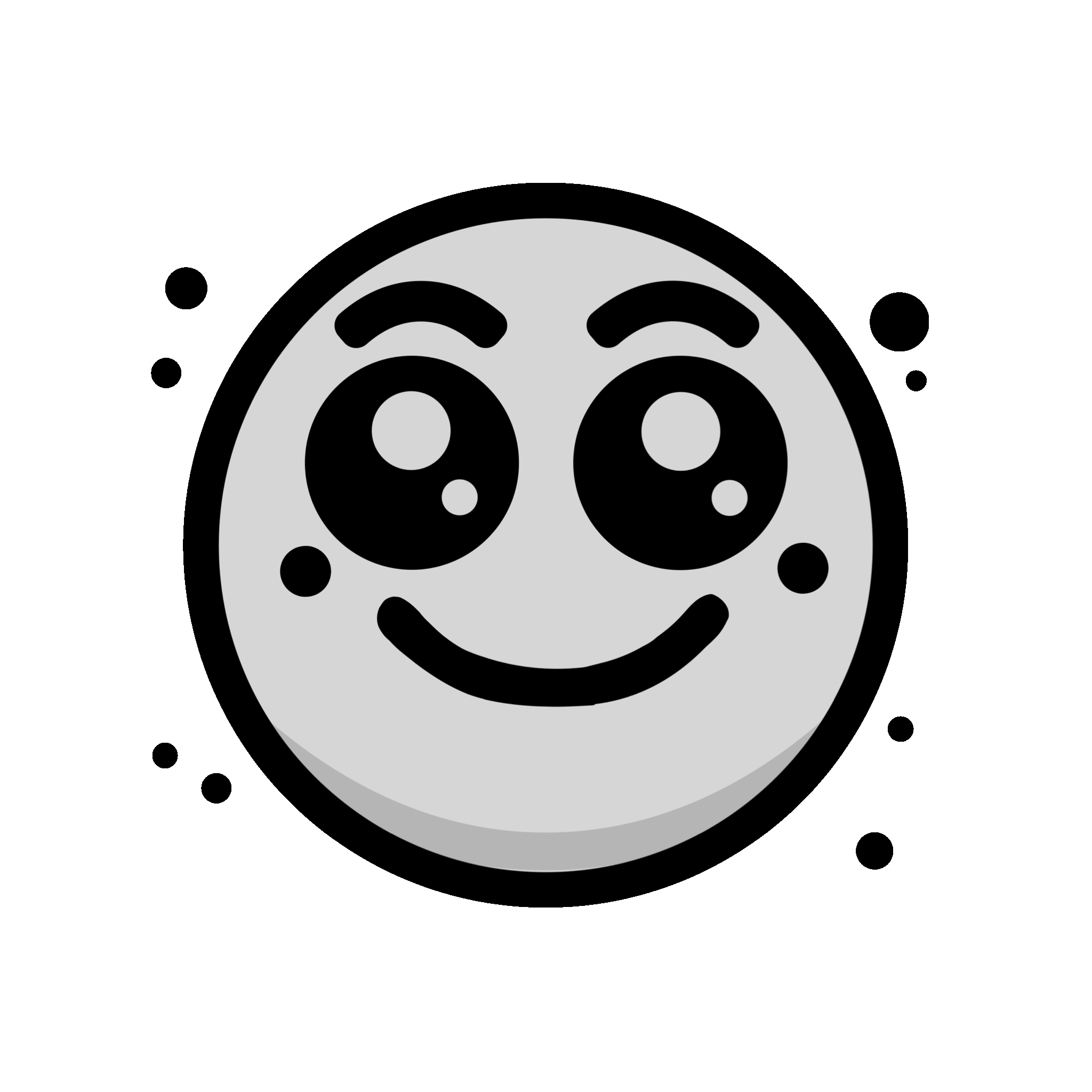Learn how to craft an engaging and effective blog post on WordPress. This step-by-step guide covers writing, formatting, SEO, and publishing tips to ensure your post attracts readers and ranks well.
Create high-quality blog posts on WordPress that capture your audience’s attention.
A successful blog post requires more than just great writing. It needs to be engaging, well-structured, and optimized for search engines. This guide will help you create blog posts on WordPress that are both informative and easy to read, ultimately boosting your site’s performance and audience engagement.
Steps to Create a Good Blog Post on WordPress
1. Log In to Your WordPress Dashboard
- Go to your website’s admin panel by navigating to
yourdomain.com/wp-adminand log in with your credentials.
2. Start a New Post
- From the dashboard, go to Posts > Add New. This opens the editor where you can write your post.
3. Create a Compelling Title
- Craft a title that is clear, descriptive, and attention-grabbing.
- Keep it under 70 characters for better SEO and readability.
4. Write Your Content
- Introduction: Begin with a hook. Capture the reader’s attention right away. Provide value or answer a question your audience has.
- Body: Organize your content logically. Break it into sections with headings and subheadings for easy navigation.
- Conclusion: End with a call to action (CTA), such as asking readers to comment, share the post, or explore related content.
5. Format Your Post for Readability
- Use Short Paragraphs: Break large chunks of text into smaller, digestible paragraphs.
- Headings: Use headings (H2, H3) to organize your post and help readers scan it quickly.
- Bullet Points or Lists: They make key points easier to read.
- Images: Add relevant images with optimized alt text to improve visual appeal and SEO.
6. Optimize for SEO
- Keyword Research: Use tools like Google Keyword Planner or Ubersuggest to find relevant keywords. Include these naturally in your post’s title, body, and headings.
- Use SEO Plugins: Install plugins like Yoast SEO or Rank Math to help optimize your post’s title, meta description, and readability.
- Internal Linking: Link to other related posts on your blog to keep readers engaged and improve SEO.
- External Linking: Link to credible external sources to boost your post’s authority.
7. Proofread and Edit Your Post
- Read through your content to check for spelling, grammar, and readability issues.
- Use tools like Grammarly or Hemingway Editor to improve clarity and style.
8. Publish or Schedule Your Post
- Once satisfied with your post, click Publish to make it live immediately, or click Schedule to set a future publish date.
Tips for Success
- Engage Your Audience: Ask questions, invite comments, and create opportunities for interaction.
- Consistency: Publish regularly to keep your blog fresh and maintain audience interest.
- Promote Your Post: Share it on social media, email newsletters, or other platforms to drive traffic.
- Analyze Performance: Use tools like Google Analytics to monitor how your posts perform and adjust accordingly.