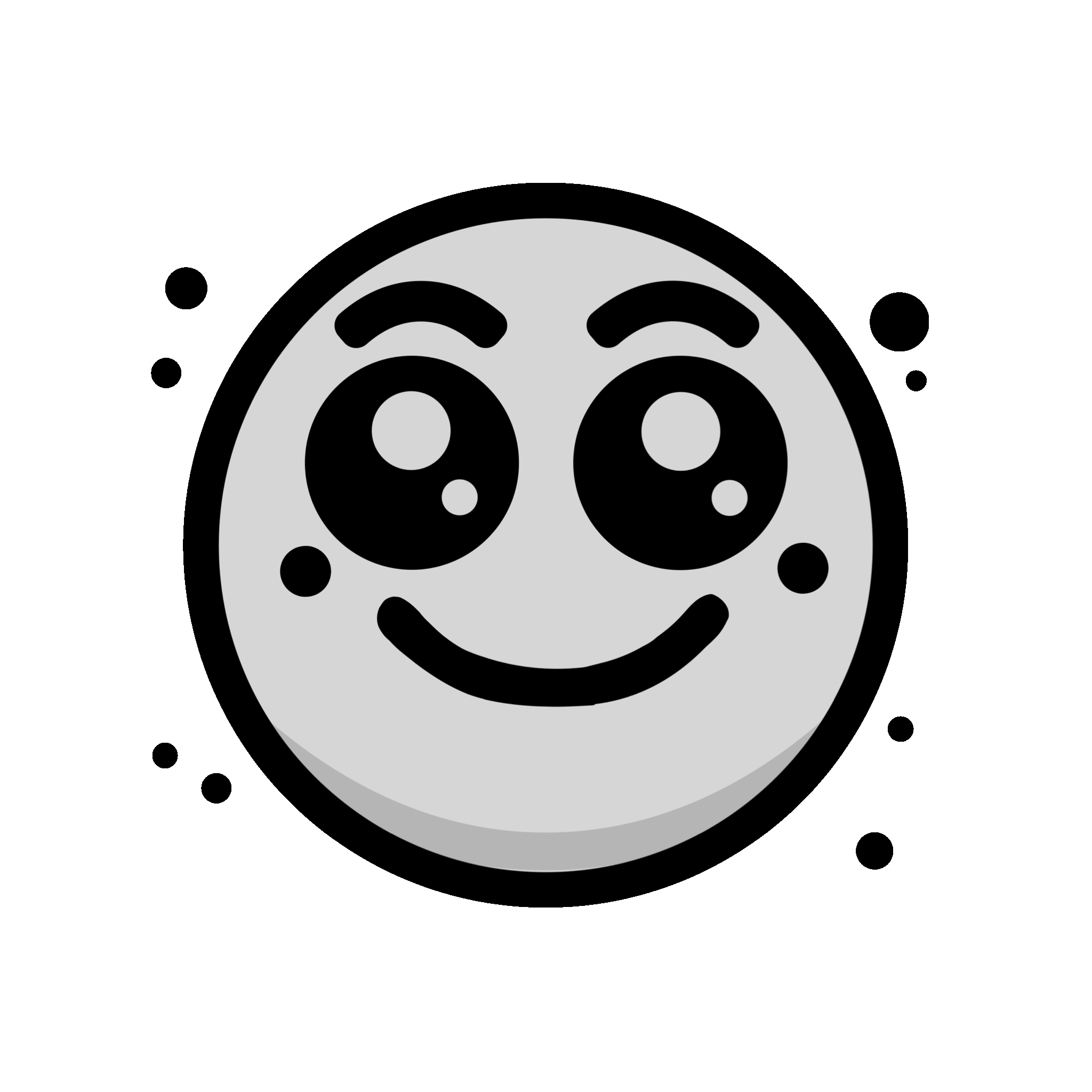Start your blogging journey with WordPress. Learn how to set up a blog, customize its design, and create engaging content to share with your audience.
Your ultimate guide to building a WordPress blog in simple steps.

WordPress is the most popular platform for blogging, thanks to its flexibility, user-friendly interface, and customization options. In this guide, we’ll cover everything from setting up your blog to publishing your first post. Whether you’re a beginner or experienced, these steps will help you create a professional blog.
Steps to Create a Blog with WordPress
1. Set Up Your WordPress Site
- Choose Hosting and a Domain Name
- Pick a reliable hosting provider like Bluehost, SiteGround, or WP Engine.
- Register a domain name that reflects your blog’s topic or brand.
- How to Get a Domain Name and Hosting – A Beginner’s Guide
- How to Get a Domain and Hosting on Aruba.it
- How to Get a Domain and Hosting with Bluehost: A Complete Guide
- How to Get a Domain and Hosting with SiteGround
- Install WordPress
2. Choose and Install a Theme
3. Add Essential Plugins
- Install Key Plugins
Plugins add functionality to your blog. Some essentials include:- Yoast SEO: For optimizing content for search engines.
- Akismet Anti-Spam: To prevent spam comments.
- Jetpack: For analytics, social sharing, and backups.
- How to Install a WordPress E-commerce Plugin
- Activate and Configure Plugins
Go to “Plugins > Add New,” search for each plugin, install, and activate them.
4. Create Key Pages
- Important Pages
- About Page: Share who you are and what your blog is about.
- Contact Page: Include a form or email for visitors to reach you.
- Add Pages
- Navigate to “Pages > Add New,” create content, and publish.
5. Write and Publish Your First Blog Post
Tips for Success
- Post consistently to grow your audience.
- Use analytics tools like Google Analytics to track performance.
- Engage with your audience by responding to comments and promoting posts on social media.
A Real-Life Experience: My First Blog on WordPress
When I first started my blog, I was overwhelmed with all the options on WordPress. After choosing a domain name, I set up my hosting with Bluehost, and the process was surprisingly easy. I spent hours browsing through themes, trying to find the one that felt right for my style.
The real challenge came when I had to install plugins. I wasn’t sure what each one did, but after installing Yoast SEO, Jetpack, and Akismet Anti-Spam, I felt like my blog was becoming more professional.
Finally, writing my first post was both exciting and nerve-wracking. I hit publish, unsure of what to expect, but the feedback from my friends and family was overwhelmingly positive. Blogging has since become one of my favorite hobbies, and now I’m just focused on improving and engaging with my audience.