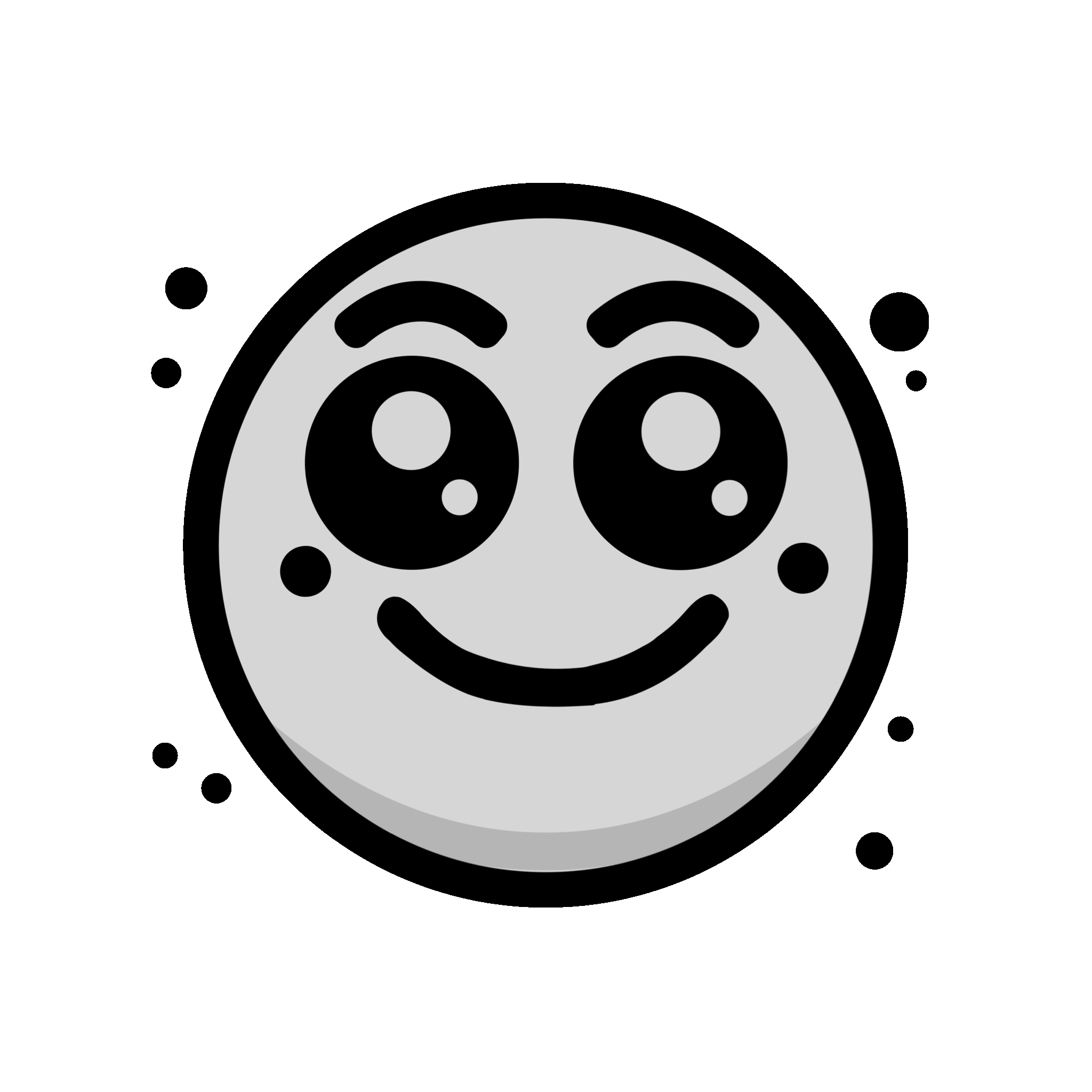How to Make Your Own Podcast with Minimal Equipment – A Simple Guide
Learn how to create your own podcast with minimal equipment. This guide covers everything from recording to editing and publishing without breaking the bank.

1. Introduction
Starting a podcast is an exciting and rewarding way to share your ideas, stories, and expertise with the world. While professional podcast studios often require expensive equipment, it’s totally possible to create a high-quality podcast with minimal gear and a little creativity.
In this guide, we’ll show you how to start your own podcast using the bare essentials. Whether you’re an aspiring podcaster or just want to experiment, this simple approach will help you produce great content with little to no budget.
2. What You’ll Learn in This Guide
This guide will help you:
- Select the basic equipment you need to get started
- Set up your podcasting space
- Record, edit, and publish your episodes
- Share tips for improving sound quality with minimal gear
By the end of this guide, you’ll have everything you need to start your own podcast without spending a fortune.
3. Essential Equipment for Starting a Podcast on a Budget
A. Microphone
The most important piece of equipment for a podcast is a good microphone. You don’t need a high-end professional mic to get started, but quality is key for clear and crisp sound. Here are a few affordable options:
- USB Microphones: A USB mic is easy to set up and works directly with your computer without needing an audio interface. Popular options like the Blue Yeti or Audio-Technica ATR2100x offer excellent sound quality for their price.
- Lavalier Microphone: If you’re on the go or want something even more portable, a clip-on lavalier mic (like the Rode smartLav+) can deliver decent sound quality for a fraction of the cost.
B. Headphones
While you might think any pair of headphones will do, choosing over-ear headphones is ideal for monitoring sound while you record. They help you catch any background noise, echo, or issues with your recording. Here’s a recommendation:
- Affordable Headphones: Look for over-ear headphones like the Sony MDR7506 or Audio-Technica ATH-M50X. They offer good sound quality and comfortable wear without the high price tag.
C. Recording Software
The next step is choosing recording software. While there are many paid options out there, you can start with free programs that offer great features:
- Audacity: This is a popular free, open-source program that is perfect for beginners. It offers many features like multi-track recording, basic editing tools, and noise reduction.
- GarageBand (for Mac users): A simple and free recording software that works well for beginners. It’s easy to use and has all the tools you need to record and edit your podcast.
- Reaper: A more advanced option that offers a free trial. It’s great for when you want to get more technical with your recordings.
D. Pop Filter
A pop filter is a simple tool that helps eliminate harsh popping sounds when pronouncing certain words (like “P” and “B”). You can buy a cheap one or make your own using materials like pantyhose and a coat hanger.
E. Audio Interface (Optional)
While not strictly necessary for USB mics, if you want to upgrade your sound, consider investing in an audio interface. This will allow you to connect more advanced microphones (XLR mics) to your computer. The Focusrite Scarlett 2i2 is a popular entry-level audio interface.
4. Setting Up Your Recording Space
You don’t need a fancy studio to make a podcast, but having a quiet, controlled environment is key for good sound quality. Here’s how to set up:
- Choose a Quiet Room: Find a quiet place where you can record without interruptions. The less external noise, the better.
- Dampening Sound: To improve the acoustics of the room, add soft materials such as blankets, pillows, or even a duvet around your recording area. This will help absorb sound and prevent echoes.
- Close Windows & Doors: Keep windows and doors closed to minimize background noise like traffic, wind, or neighbors.
- Use a Desk or Table: Place your microphone on a sturdy table or desk to avoid picking up vibrations from surfaces. A microphone stand or boom arm will help reduce noise from touching the mic.
5. Recording Your Podcast
Now that you’ve got your gear and space set up, it’s time to record your first episode! Follow these tips to ensure a smooth recording session:
- Position Your Microphone Correctly: Keep the mic about 6-8 inches from your mouth, slightly to the side to avoid direct plosive sounds.
- Test Your Levels: Before you start recording, do a quick test to check your levels. Speak into the mic and adjust the gain until you’re not too loud or too soft. Aim for clear audio without distortion.
- Keep a Steady Pace: Speak clearly and at a steady pace. Try not to rush through the episode, and avoid mumbling or speaking too softly.
- Record in Segments: If you’re nervous, break your recording into smaller segments. You can always edit out mistakes later.
6. Editing Your Podcast
After recording your episode, the next step is editing. This is where you can polish your podcast and remove any mistakes or unwanted sounds. Here’s how to get started:
- Remove Background Noise: Use noise reduction tools in Audacity or GarageBand to eliminate hums or hissing sounds.
- Cut Unnecessary Parts: Edit out long pauses, mistakes, or “umms” and “ahhs” to create a more polished final product.
- Add Music or Sound Effects: If you want to spice up your podcast, you can add intro and outro music or sound effects. There are free music libraries like Free Music Archive or YouTube’s Audio Library that offer royalty-free tracks.
- Balance Audio Levels: Adjust the volume of different parts of your podcast to ensure consistent sound levels throughout.
7. Publishing Your Podcast
Once you’ve recorded and edited your episode, you’re ready to publish. Here’s what you need to do:
- Choose a Hosting Platform: Select a podcast hosting platform where you can upload your episodes. Popular, budget-friendly options include Anchor, Buzzsprout, or Podbean. These platforms offer free hosting and easy distribution.
- Create an RSS Feed: Your podcast host will provide an RSS feed, which you’ll need to distribute your podcast to directories like Apple Podcasts, Spotify, and Google Podcasts.
- Submit to Directories: Follow the guidelines on each podcast directory’s website to submit your RSS feed. It may take a few days for your podcast to appear in search results.
8. Promoting Your Podcast
Now that your podcast is live, it’s time to get the word out! Here are a few ways to promote your new podcast:
- Social Media: Share each new episode on your social media channels, and encourage listeners to share it too.
- Podcast Directories: The more directories you’re in, the better. Submit your podcast to as many platforms as possible to reach a wider audience.
- Collaborate: Invite guests on your show, or appear as a guest on other podcasts to gain exposure.
- Ask for Reviews: Encourage your listeners to leave reviews on platforms like Apple Podcasts to help increase visibility.
9. Conclusion
Starting your own podcast with minimal equipment is completely achievable with a little planning and creativity. With just a good microphone, basic software, and a quiet recording space, you can create a podcast that sounds professional and engaging.
Remember, the most important part is creating content that resonates with your audience. As your podcast grows, you can always upgrade your equipment and improve your setup, but the key is starting now. Good luck, and happy podcasting! 🎙️📡

A Real-Life Experience: My First Podcast
I still remember the first time I decided to start a podcast. I had no fancy equipment, just a basic USB microphone and my laptop. At first, I was nervous about how the sound quality would turn out, but once I started recording, it was surprisingly easy. I found a quiet room, used some pillows to reduce the echo, and hit record.
Editing was a challenge at first—I had to learn how to use Audacity, but the more I practiced, the better I got. After publishing my first episode, I couldn’t believe how professional it sounded. It wasn’t perfect, but it was mine.
Starting small with minimal gear was the best decision I made. If I can do it with just a microphone and some free software, so can you!