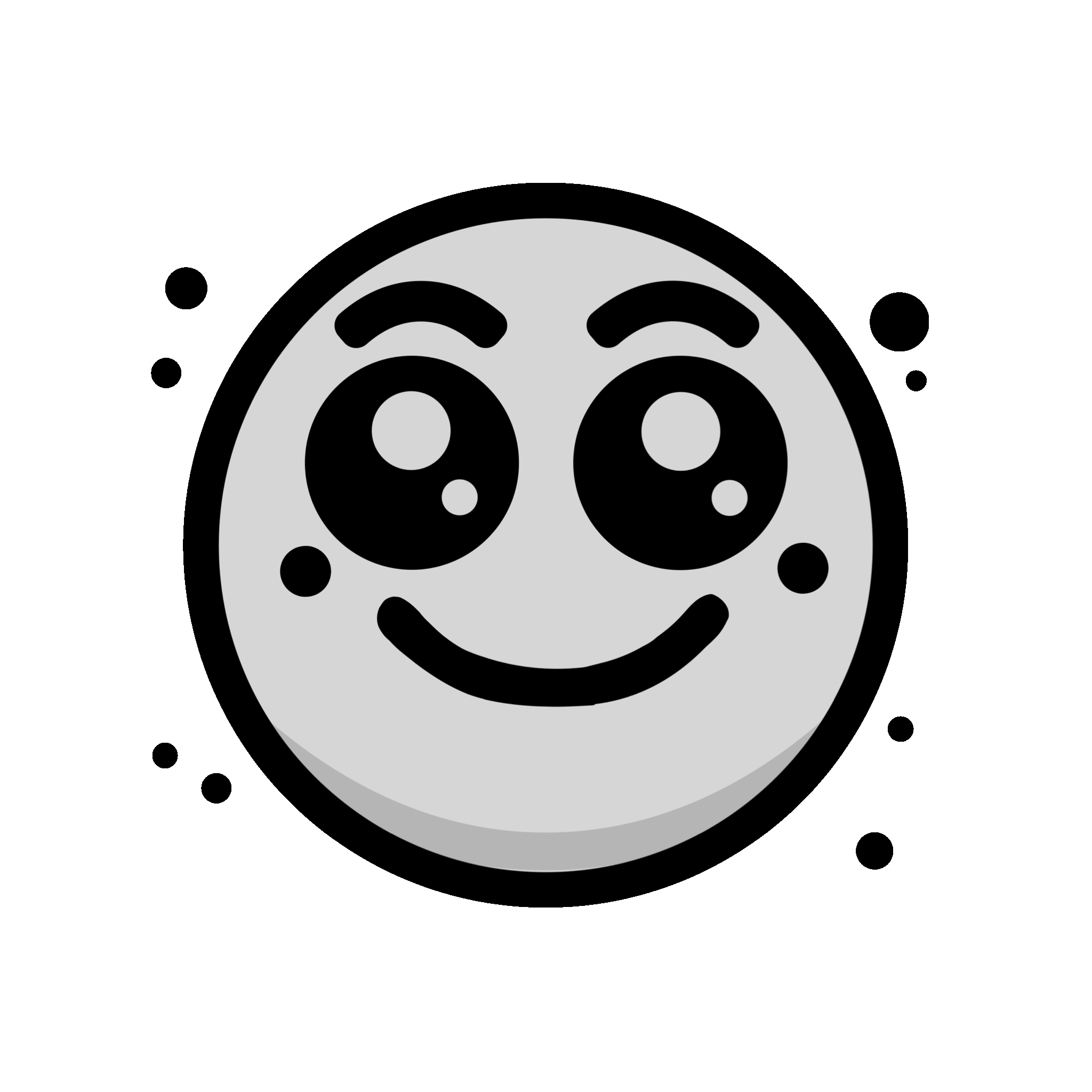How to Protect Your Online Identity and Digital Assets – A Complete Guide to Cybersecurity
Learn how to protect your online identity and digital assets with these essential cybersecurity tips. From strong passwords to encryption, keep your personal information and assets safe from cyber threats.

1. Introduction
In today’s digital age, protecting your online identity and digital assets has never been more important. With the constant rise in cyber threats, hacking attempts, and identity theft, ensuring that your personal information and online presence are secure is essential for both your privacy and peace of mind.
Your online identity isn’t just about your social media profiles or email accounts; it also includes your digital assets—everything from passwords and financial data to intellectual property and digital currencies. Failing to secure these assets can result in serious consequences, including financial loss and personal security risks.
In this guide, we’ll break down simple yet effective steps you can take to protect your online identity and safeguard your digital assets. Let’s dive in!
2. What You’ll Learn in This Guide
In this guide, you will:
- Understand the importance of protecting your online identity and digital assets
- Learn how to create strong passwords and use two-factor authentication
- Discover tools and practices to safeguard your personal information
- Explore how to protect your financial data, digital currencies, and intellectual property
- Learn how to secure your devices and online accounts
By the end of this guide, you’ll be equipped with the knowledge to protect yourself from cyber threats and keep your online identity and digital assets secure.
3. Step-by-Step Guide to Protecting Your Online Identity and Digital Assets
Step 1: Create Strong Passwords
Your passwords are the first line of defense against unauthorized access to your online accounts. Weak passwords can be easily guessed or cracked by hackers, putting your identity and digital assets at risk. Here’s how to create strong passwords:
- Use a combination of characters: Ensure that your passwords are long and complex, incorporating uppercase and lowercase letters, numbers, and special characters.
- Avoid using easily guessable information: Don’t use personal details like your name, birthdate, or the word “password.”
- Make each password unique: Never use the same password for multiple accounts. If one account is compromised, it can lead to a chain reaction of breaches.
- Consider a passphrase: A passphrase, which is a random combination of words, is often stronger than a single word password. For example, “PurpleTiger$Lunch36” is more secure than “password123.”
Step 2: Enable Two-Factor Authentication (2FA)
Two-factor authentication (2FA) adds an extra layer of security to your online accounts. Even if someone manages to steal your password, they won’t be able to access your account without the second factor, which is typically a code sent to your phone or an authentication app.
- Use an authenticator app: Apps like Google Authenticator, Authy, or Microsoft Authenticator generate time-sensitive codes for additional security.
- Enable 2FA for all important accounts: Prioritize enabling 2FA for sensitive accounts such as your email, banking, and social media profiles.
- Avoid SMS-based 2FA for critical accounts: While SMS-based 2FA is better than nothing, it’s more vulnerable to SIM-swapping attacks. Use an authenticator app when possible.
Step 3: Use a Password Manager
A password manager can help you create, store, and organize your passwords securely. Using a password manager ensures that you can have strong, unique passwords for every account without the risk of forgetting them.
- Choose a reliable password manager: Popular and trusted options include LastPass, Dashlane, and 1Password.
- Enable a master password: This is the only password you’ll need to remember. Make it strong and secure.
- Store more than just passwords: Some password managers also allow you to securely store credit card details, notes, and other sensitive information.
Step 4: Be Cautious with Public Wi-Fi
Public Wi-Fi networks (such as those in cafes or airports) are often not secure, making it easy for hackers to intercept your data. When using public Wi-Fi, take extra precautions to protect your online identity and digital assets.
- Use a Virtual Private Network (VPN): A VPN encrypts your internet connection, keeping your online activities private and safe from hackers.
- Avoid accessing sensitive information: Don’t log into online banking, email accounts, or make purchases while connected to public Wi-Fi.
- Turn off sharing: Disable file sharing and other sharing options on your device while using public Wi-Fi.
Step 5: Protect Your Financial Information
Your financial data is one of your most valuable digital assets. Securing it should be a top priority. Here’s how you can safeguard your finances online:
- Use secure websites: Always ensure the website you’re visiting is secure by checking for “https” in the URL and a padlock symbol in the address bar.
- Enable bank alerts: Set up alerts for transactions and account activity to monitor any unauthorized actions.
- Use a credit card for online purchases: Credit cards often offer better fraud protection than debit cards, and you can dispute unauthorized charges more easily.
- Consider a password-protected digital wallet: For storing sensitive financial data and digital currencies, use a password-protected wallet and ensure you have proper backups.
Step 6: Protect Your Digital Assets and Intellectual Property
In addition to personal and financial information, you may also need to protect intellectual property and other digital assets, such as photos, designs, and creative works.
- Encrypt sensitive files: Use file encryption software like VeraCrypt to protect your important documents and assets.
- Backup your data: Regularly back up your files to an encrypted external hard drive or a trusted cloud service.
- Use watermarking: If you create visual content like photos or designs, consider adding a watermark to protect your work from theft.
- Register trademarks or copyrights: If you have digital content you want to protect legally, register it with the appropriate authorities.
Step 7: Keep Your Devices Secure
Securing your devices is essential for keeping your online identity safe. Whether it’s your phone, computer, or tablet, each device holds valuable information.
- Install antivirus software: Use trusted antivirus software to detect and protect against malware, viruses, and other threats.
- Regularly update your software: Ensure your operating system and apps are up to date, as updates often include security patches.
- Use strong device passwords: Enable a strong password, PIN, or biometric authentication (fingerprint/face recognition) on your devices.
- Enable remote wipe: In case your device is lost or stolen, make sure you have the ability to remotely wipe its contents to prevent data theft.
Step 8: Monitor Your Online Presence
Keep track of your online identity to ensure that no one is impersonating you or misusing your personal information.
- Google yourself regularly: Search for your name and see what information about you is available online. If any sensitive data is exposed, take action to remove it.
- Monitor social media settings: Adjust privacy settings on your social media accounts to limit who can see your posts and personal information.
- Use identity theft protection: Consider subscribing to an identity theft protection service that will monitor your credit and alert you to suspicious activity.
4. Conclusion
Protecting your online identity and digital assets requires a proactive approach, but the steps outlined in this guide are easy to implement and highly effective. By creating strong passwords, using two-factor authentication, employing a password manager, and securing your devices, you’ll significantly reduce the risk of identity theft, fraud, and other online threats.
Stay vigilant, and regularly review your online security practices to keep your personal and financial data safe in an ever-evolving digital world. The more steps you take to protect your information, the better your chances of keeping it secure from cybercriminals. 🌐🔒

A Real-Life Experience: My Journey to Protecting My Online Identity
A year ago, I had my first real scare with cybercrime. One morning, I woke up to an alert from my bank about a large, suspicious transaction. I was completely shocked—how could this happen to me? I always thought my passwords were strong and I had never shared my banking details with anyone.
The first thing I did was freeze my accounts and change my passwords. But I realized then how vulnerable my online identity was. I wasn’t using two-factor authentication (2FA) or a password manager, and I had been accessing sensitive information on public Wi-Fi without thinking twice.
Determined to learn from my mistake, I started implementing cybersecurity measures: I created unique, complex passwords for every account, enabled 2FA on all my important accounts, and began using a password manager to store and organize them securely. I also invested in a VPN and now avoid public Wi-Fi for sensitive tasks.
Looking back, I wish I had taken these steps earlier. The process wasn’t difficult, but it made a world of difference in how I feel about my digital security. If you haven’t taken these basic precautions, I highly recommend starting today—your online identity and digital assets are too important to leave unprotected.